AppsAnywhere
What is AppsAnywhere?
AppsAnywhere provides access to curriculum software such as ArcGIS, EndNote, Matlab, Mendeley, Nvivo, SPSS and Stata. It also hosts Group Manager, and Virtual Desktop environments which Mac devices can connect to and stream from.
The service provides around 180 applications used for teaching, with most apps also being available on personal devices as well as University devices. Availability of applications depends on factors like licensing restrictions, device type, operating system and location. You will see different apps automatically available\unavailable depending on whether you \ your device meet the app requirements to be able to use it.
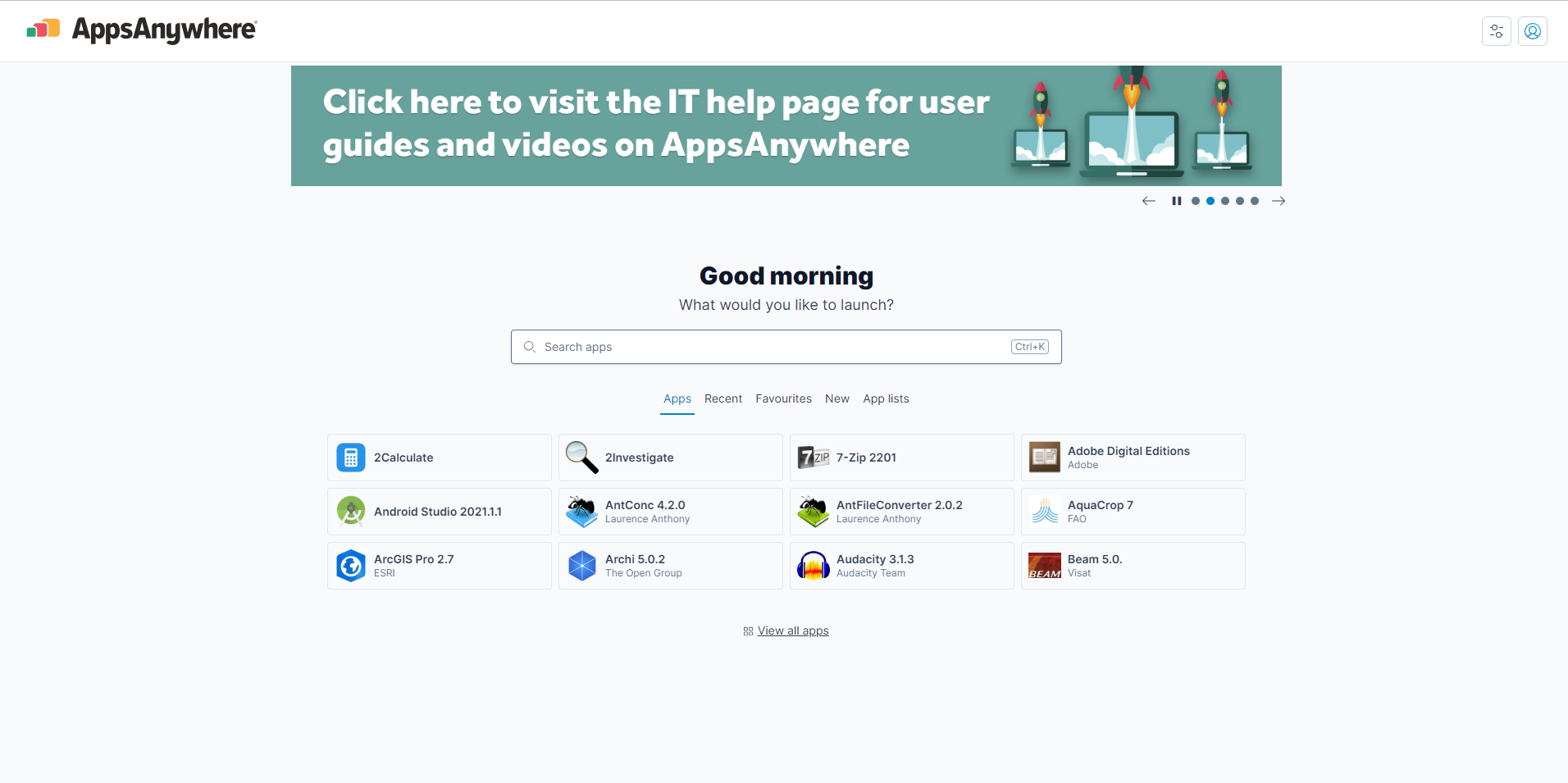
Getting Started
Follow these guides from the DTS Knowledge Base to set up and use AppsAnywhere
Lab PC’s on campus are already setup for AppsAnywhere access.
Which software is available?
If you are a Windows user, the best way to find out which applications are available is to visit https://appsanywhere.reading.ac.uk.
If you are a Mac user, the best way to see which applications are available is to connect to AVD following the instructions for ‘Personal Mac’, and launch AppsAnywhere from there.
You will see different applications available depending what device you are using and whether you are on or off campus. Apps only appear on Apps Anywhere when you are allowed to use that application. Some applications have criteria such as license restrictions. For example, you may see some apps available in a PC lab but not on your personal device, or you may see apps on your personal device available whilst connected to Eduroam, but not available when you are off campus.
Clicking on “More info” on an application tile gives further information, including any restrictions on use of the applications.
FAQs
How do I request a new software application to be added to AppsAnywhere?
Requests should be made by University staff using this form. (note this form is for staff only, not for students to request software)
The AppsAnywhere team can get very busy, particularly in the run up to a new academic year so please make applications as far in advance as possible – preferably 3 months.
How often is software on AppsAnywhere updated?
Applications are reviewed annually and updated, or removed, based on the software teaching requirements that are gathered each year.
Page updated by lm920207 on 06/09/23
Apps Anywhere (for staff and students)
Where to get software? explains how to get software for your work and studies.
Check out the Apps Anywhere articles in the DTS Knowledge Base, for instructions for setting up and using AppsAnywhere. This also contains other useful information on Apps and troubleshooting common issues.
For issues you cannot resolve using the Knowledge Base, contact the DTS Service Desk using our IT Self Service Portal or, if it’s urgent, call us on 0118 378 6262.
