Guest Blog By Prof Richard Mitchell
Accessibility Issues in Mathematics using Office and Ally
By Prof Richard Mitchell
It is well known that there are difficulties as regards making mathematics accessible when presented in documents or presentations. Colleagues have tried to work in LaTex with some success, but many problems remain. I use MS Office, and although there are tools in both Word and Powerpoint, as well as Ally in Blackboard, there remain various barriers. This blog explains these, and I hope that the writers of these programs take note and address their failures.
Background
For many years I used MathType for entering equations. Generally, I was happy with it, its interface was pretty good, but it did not have accessibility as regards screen readers. As a result, I moved (reluctantly) to Office’s Equation Editor. Whilst it does have some accessibiity features, it suffers from having a very poor user interface, and it constrains the user to using just one font (it does allow you to say you want to use a different font, so as to match the rest of the PowerPoint presentation for instance, but then does not make the change. In the transition from MathType to Equation Editor I used the auto convert facility which worked, but not always, which was also annoying.
In advice, such as that from Sheffield[1], for equations or formulae in Microsoft Word and PowerPoint the inbuilt equation editor should be used. Standard text with superscripts or special characters should not be used (e.g. using superscripts as powers or using the Pi symbol), as they will not be recognised as equations and will be read incorrectly by assistive technologies. However, this is a) awkward, upsets formatting, and b) is incompatible with Ally.
Example issues
The image below shows the result of using the auto convert facility from a powerpoint slide which was generated using MathType. Note, as is good practice, the background is offwhite and the font is dark blue not black.
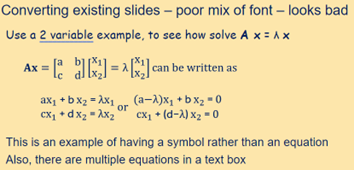
I uploaded the PowerPoint to Blackboard and used Ally’s facility to download the presentation as a PDF document. The equivalent slide appears as follows.
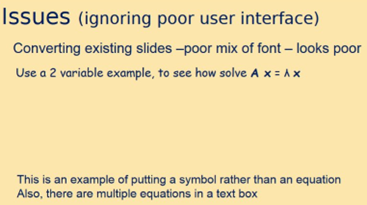
It has correctly handled the greek character in the sentence but has failed to show the two main equations. The issue as regards Ally is that they can translate an equation on its own, but if there are say many equations in a text box, nothing is shown.
So, I replaced the lambda with an equation, and converted the text box which included equations into a series of equations, the slide looking as follows.
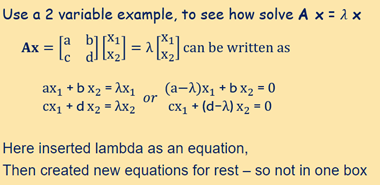
I re-uploaded the PowerPoint and used Ally to download the slides as PDF and I got the following.
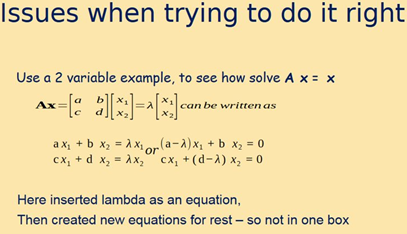
As can be seen, the lambda no longer appears, though the equations are there. However, the different font makes it look unprofessional.
If instead, I ask Ally to download the presentation in html, it is even worse.
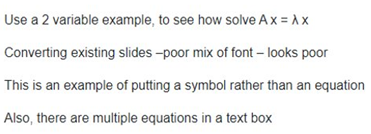
Ally has not even attempted to convert the equations.
Other problems with Ally
Notes
I often add notes to PowerPoints, but when you use Ally to convert the powerpoint, those notes do not appear.
To address this, you can separately ask PowerPoint to generate a Word document with the notes. However, that document has severe accessibility issues. It generates a table with no header. The table includes images of the slides, but there is no Alt text description of the image. One use of the notes section is to include URLs to web pages for further reading, but you cannot add a ‘link tip’ to these URLs.
Sizing issues
When Ally converts a PowerPoint, it often uses a different font size. This can mean that text which appears at one point on the slide, appears at a different point. A consequence of this is that the text so generated is now on top of something else on the slide. Then, when Ally gives its verdict of a presentation or complains about contrast issues, which are only an issue because of their error in conversion.
Ally’s verdict of presentation
Having generated some of these, I uploaded them to Blackboard and let Ally assess the result.
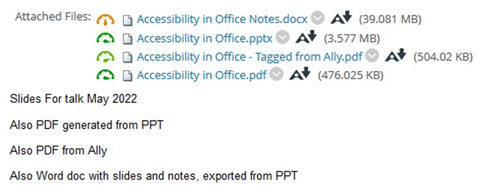
The issues reported by Ally are:
- Notes doc – poor score - no Headings – images have no Alt Text
- Ally PDF – complains does not have language set
- My pptx and PDF generated by Office are ‘perfect’
Conclusion
I want to make my documents accessible and have been trying to do it right when using Office. My task has been made more difficult due to Office’s own equation editor being poorer than MathType. Screen readers are ok with the equations, so I am told. Ally can generate documents and slides in alternative formats, but there are bugs in Ally. For material with equations, it is probably better to generate PDFs from the source, rather than letting Ally do so. Microsoft and Ally could do much better.
[1] https://www.sheffield.ac.uk/apse/digital/digital-accessibility/accessible-maths#GRAPH
About the author
Richard Mitchell is a Professor of Cybernetics at University of Reading. He has been involved in research and industry projects worth nearly £2m, many of these being Knowledge Transfer Partnership (KTP) projects. Professor Mitchell was awarded a University Teaching Fellowship in 2011 for his contribution to Teaching and Learning across the University. He was made Senior Fellow of the Higher Education Academy (HEA) in 2014.
