Instructions on how to request a Check and Ready to send Tier 4 visa appointment – September only
From Tuesday 5th September 2017, you will be able to request an appointment via the RISIS portal to have your online Tier 4 visa application and supporting documents checked by an International Student Adviser. Below are the instructions you should follow to request an appointment.
- Log on to the RISIS Portal and go to the Ask a Question page.
-
You will see a box titled ‘Immigration and Visa Appointments’ (pictured below), select ‘Book a new Appointment with the Visa & Immigration Team’.
- A new box will open and it is important that you click on ‘click here to find out how to make the most of your appointment’ and carefully read the information. Please note that attending the appointment without reading and following the information will result in an adviser not being able to see you and you will be asked to make another appointment.
- Once you have read all of the information, you are ready to request an appointment by clicking the green button at the bottom of the box (pictured below).
- You will be taken to the Enquiries page (pictured below) where you will need to select a category by clicking the drop-down menu and choosing ‘Check & Ready to Send Tier 4 visa application’.
- Once the category has been selected, a web form will open containing a list of questions (pictured below). 2-6 are questions you need to answer to make sure you are eligible for an appointment. Question 7 asks you to select your availability from a range of dates/times (please note that choosing a date/time does not mean your spot is guaranteed, this is why you should select a range of dates/times to allow a team member to book you a preferred appointment). Once you have completed the form, click on ‘Send’ at the bottom of the page.
- Your appointment request will then be submitted to the International Student Advisory Team and a member of the team will shortly process your request. Depending on availability, you will be allocated one of the dates/times that you have chosen and you will receive a confirmation email as well as a calendar invitation.
How to view and edit (cancel) an appointment
You are able to view and cancel your appointment by following the instructions below:
- Log on to the RISIS Portal and go to the Ask a Question page.
- You will see a box titled ‘Immigration and Visa Appointments’ (pictured below), select ‘View/edit an existing appointment’.
3. You will see your scheduled appointment(s). If you no longer require your appointment or you are unable to attend, click ‘Cancel’ next to the relevant scheduled appointment (pictured below).
4. A new box will open and ask you to select a reason for not attending the appointment (pictured below). Select the reason and click ‘Submit’. You will then receive a cancellation email confirming the cancellation.