Searching for specific types of material
It is possible to search for a specific type of material on Enterprise, such as
- CDs
- CD-ROMs
- DVDs
- electronic resources
- maps
- theses
- printed music
- video cassettes
To do so, you need to conduct a general search and then limit your results by using the format limits.
- Type in one or more keywords in the Enterprise search box, such as words from the title, an author's or directors surname or subject keywords.
- Click on Search.
- In the Format section in the pane on the left, click on the type of material that you are looking for. If you are interested in more than one format, check the boxes next to the desired formats, and click on Include.
Example:
- To look for a DVD or video of Shakespeare's King Lear:
- In the search box, type Shakespeare Lear. Click on Search.
- Select DVD and videocassette from the Format list by checking the boxes.
- Click on Include.
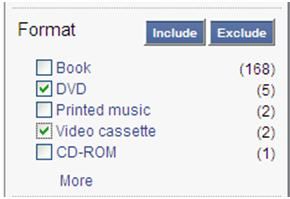
Back to Help using Enterprise
